D-Chat FAQ
This FAQ guide aims to help users quickly self-diagnose and fix common problems on their own, and the D-Chat team is responsible for updating it regularly.
Meanwhile, users are also supported through other channels, please see below for a general problem/feedback reporting process:
For LATAM users that already have D-Chat installed on their devices, please join the LATAM D-Chat User Support group through here.
For GLOBAL users that already have D-Chat installed on their devices, please join the Global D-Chat User Support group through here.
If you are unable to join the User Support group on D-Chat, please send your questions to D-Chat@didiglobal.com.
Contents
- Problem/feedback Reporting Process
- Download & Login & Upgrade
- General Settings
- Stability & Performance
- Privacy Policy
- Other requests from Global users
Problem/feedback Reporting Process
please send a screenshot of the problem with short description in the User Support group or through email.
Please note: due to the time difference between users and our technical support staff in China, we will reply as soon as we see your messages, and we appreciate your patience.
Download & Login & Upgrade
Q1: Where to download the newest version?
A1: Please visit: https://im.xiaojukeji.com/
Q2: Why do I need to re-login D-Chat after not using it for a while?
A2: This is a default setting due to information security reasons, please re-login D-Chat.
Q3: Why D-Chat keeps loading?
A3: There are multiple reasons behind this, you can try to uncheck "socks proxy" on your laptop and re-login D-Chat; if this does not help, please follow the problem reporting process.
Q4: D-Chat shows "Loading failed".
Q5: I cannot download and install D-Chat.
A4 & A5: Please check the followings:
- cellular data is enabled on your mobile device for D-Chat;
- you are using the latest version of D-Chat, you can download it from the official site. If these do not help, please follow the problem reporting process and let us know: the brand, model and operation system of your mobile device.
Q6: D-Chat crashes on my device.
A6: Please do the followings:
- check if you are using the latest version of D-Chat, you can download it from the official site;
- clear the cache on D-Chat (go to settings, under "Me" page → click "Clear Cache");
- reinstall D-Chat and re-login. If these do not help, please follow the problem reporting process.
Q7: Can I log in to D-Chat on multiple devices?
A7: Yes, you can log in D-Chat on your mobile, PC and iPad devices under the same account.
Q8: How many accounts can I log in?
A8: You can log in one account on one device, or one account on multiple devices, but never multiple accounts on one device.
Q9: I cannot receive a login verification code sent through SMS.
A9: This may be a mismatch of personal information between your D-Chat account and HR database, please email your local HR and Information Security team.
Q10: Error message (type1).

A10: The error message says "this user cannot access D-Chat through external network", if you are an outsourced employee, please get the permission to use D-Chat from your direct leader first, and forward that email to base_pm@didiglobal.com cc infosec-issc@didiglobal.com.
Q11: Error message (type2).
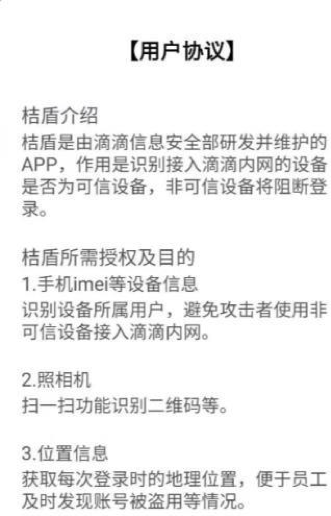
A11: Please uninstall DiDi digital security apps, may look like any below:

General Settings
Q1: The prefix of my email address on D-Chat personal information page is incorrect.
Q2: Information on D-Chat's organization chart is incorrect.
A1 & A2: Please contact your local HR to fix this, because employee information on D-Chat is synced with the HR database. If the information is not updated within 2 work days after HR makes the changes, please follow the problem reporting process.
Q3: How to show status, such as (in a meeting, WFH, or on vacation, etc.) on D-Chat?
A3: This feature is not supported on the current version, but it will be in the future version. For now, you can set it up by following the same instructions as to change your preferred name on D-Chat.
Q4: How to hide the chat window while using the screenshot feature on D-Chat.
A4: Press Shift and click the screenshot icon OR you can set this up by going to Settings → under Preferences, and set up your Shortcuts for "Take Screenshot".
Q5: How to turn off mobile notifications while using the desktop version?
A5: Please open the mobile app → on the "Message" tab, click on the notice "You have signed onto your desktop" → click "Disable Mobile Notifications" as shown below:
Q6: I cannot search group chat by its name.
A6: Please ask the group owner to enable "Visible to All" under the group settings or to add you to the group chat.
Q7: I cannot find my chat history by searching with keywords.
A7: Please add quotation marks "" around the keywords.
Q8: How to find chat history with an employee that has left the firm?
A8: If the employee was in a group chat, you can first click on the name, and then click “View chat history” as shown below; D-Chat team is working on an alternative solution at the same time.
Q9: Why can’t I send out pictures?
A9: Restart D-Chat, or try to disconnect the Wi-Fi and reconnect, if these do not help, please follow the problem reporting process.
Q10: Why can’t I receive notifications when the screen of my Android device is locked?
A10: This is a limitation with the Android operation system (except for, Xiaomi and Huawei phones), and we are working on this.
Q11: How to remove a group member?
A11: Only group owner has permission to do so. Instructions:
- Desktop Version: click on "View All" under "Group Settings" and hover over the person's name and click on the minus sign;
- Mobile Version: click ">" next to "Group Members" under "Group Settings" → long-press/swipe on the person’s name.
Q12: I cannot view all employees under the contact list.
A12: If you are an outsourced employee, you do not have the permission to view all employees under the contact list.
Q13: D-Chat cannot load pictures.
Q14: Why the downloaded pictures are blurry?
A13 & A14: Currently users can view the original copy of images that are larger than 1M.
Q15: When can’t I send voice messages/chats in group chats?
A15: These features are currently unavailable, but once voice messages/chats are stabilized for private chats, we will add them for group chats.
Stability & Performance
Q1: Why can’t I receive notifications on my mobile device and D-Chat keeps showing "cannot connect to the server"?
A1: Try to connect under Wi-Fi or use 4G to see if it is a network problem; if not, try to install the latest version. If these do not help, please follow the problem reporting process.
Q2: D-Chat becomes choppy after using it for several hours.
A2: You can log out and restart, and we suggest to do this daily; meanwhile, we are also working on to improve its performance.
Q3: D-Chat displays "Fail to connect to the internet" when I am connected to VPN.
A3: Restart your laptop if you are using the desktop version; disconnect and reconnect to VPN if you are using the mobile version.
Q5: Why my screen turns white on the desktop/mobile version?
A5: Restart D-Chat or upgrade to the latest version from the official site, if these do not help, please follow the problem reporting process.
Privacy Policy
Q1: Where to find the privacy policy on D-Chat?
A1:
- Desktop Version: click on Settings → choose “About D-Chat” → click “Privacy Policy”;
- Mobile Version: go to “Me” → click on Settings → click "About APP” → click “Privacy Policy”.
Other requests from Global users
Q1: Only applications available for the region should appear under their employees' D-Chat Common Tools, to not confuse the users in other regions.
A1: We already have a plan for this, and the goal is to release a customized Brazilian version by March 2020.
Q2: Notifications for desktop and mobile versions should be in sync.
A2: Unlike Google and Apple, D-Chat as a third-party IM tool does not have our operation system to make a perfect sync of notifications on both desktop and mobile versions, but we will try our best to minimize the differences through the integration with Firebase Cloud Messaging (FCM).
Q3: On Apple, the app needs to be authorized on the installation for not being part of the official store, if you can authorize this during the installation it would help users who struggle with this, helping the self-installation.
A3: We have investigated and the solution is that iPhone users need to upgrade their operation system to iOS 13 and later.
Q4: Chinese names should appear in western character, to help identify the person.
A4: The display of English characters for Chinese employees is done, please update your D-Chat version.
Q5: The organizational chart should be translated into English. A5: We are in touch with HR and other relevant teams on this.